Vision Portfolio Management Headstart Applications
Overview
The Portfolio Management Application Layer includes a starter suite of web-based applications. These applications are accessed with a web browser via your organization's intranet.
Home Page
The default page is displayed below. Note that your organization may have a different home page for some or all of your users. The basic access and navigation mechanisms should be the same.
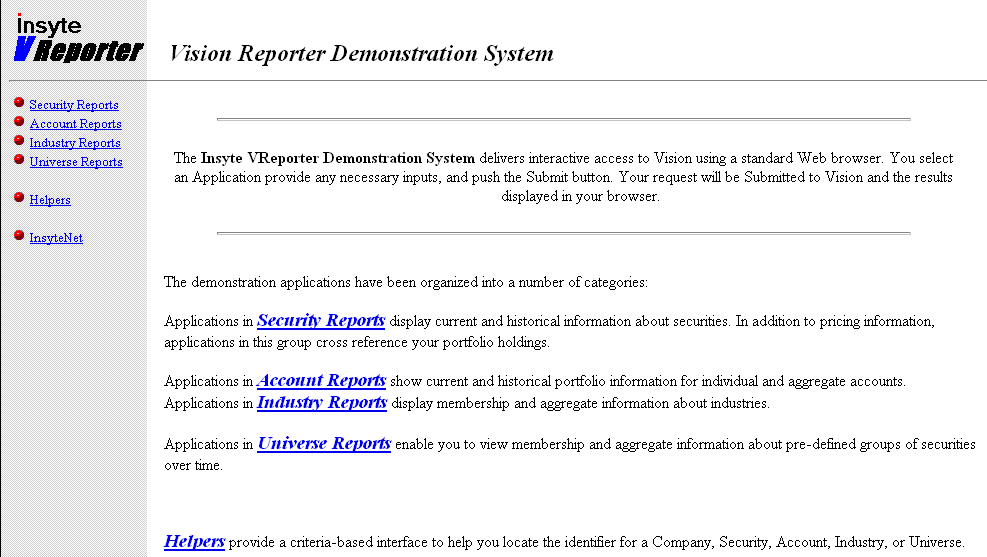
Applications are organized into categories. When you select a category such as Account Reports you will see a description of each of these applications. Selecting an application will run the application if no further inputs are required; otherwise, selecting an application will display an input form that prompts for one or more pieces of information. Push the Submit button to submit your inputs. Based on the information you have supplied, Vision will dynamically create a document for display in your browser.
Most Vision-generated documents will contain links to other related documents at the top, links to more detailed information throughout the body of the document, and an area to modify the inputs and rerun the application at the bottom of the document. There is a link to the Vision Application Home Page at the bottom of the document as well.
Starter Application Summary
The following standard applications are included as part of the Portfolio Management Application Layer:
Account Applications
- Profile: summary information about an account
- Holdings: holdings detail for an account
- HoldingsHistory: summarizes holding history for an account
- Chronology: holdings over time for an account
- Breakdown: holdings summary by sector, country, or other user-selected grouping for an account
- Characteristics: summary characteristics for one or more accounts
- Characteristic Details: characteristic details for an account
- Compare: comparison of two or more accounts by user-selected grouping
- Attribution: computes the impact of security returns and stock selection between a source and target account
- Component History: shows account components over time for an aggregate or composite account
Security and Company Applications
- Security Profile: summary information about a security
- Company Profile: summary information about a company
- Holdings in Security: holdings detail for portfolios holding a security
- Holdings History: holdings history for a security
- Pricing Report: pricing history for a security
- Earnings Report: earnings history for a company
- Balance Sheet: annual balance sheet for a company
- Quarterly Balance Sheet: quarterly balance sheet for a company
- Income Statement: annual income statement for a company
- Quarterly Income Statement: quarterly income statement for a company
Industry and Universe Applications
- Industry Profile: summary information about an industry
- Industry Membership: list of companies in an industry
- Industry Highlights: various financial aggregates for an industry
- Industry Balance Sheet: comparative balance sheet for largest companies in an industry
- Industry Income Statement: comparative income statement for largest companies in an industry
- Universe Profile: summary information about a universe
- Universe Membership: list of members in a universe